Introduction & Overview of Networked
Networked it’s a user-friendly platform that allows you to create and customize online spaces for your community. An association can effectively use Networked as a platform to connect with its members, facilitate networking opportunities, share resources, and provide value-added services.

Why Associations Need a Community on Networked?
✅ Strengthening Connections
Associations thrive on connections. Networked offers a simple and effective platform for associations to connect their members. The ease of connecting fosters a sense of unity and enhances the overall association experience.
✅ Facilitating Knowledge Exchange
In the digital age, information flows rapidly. Networked becomes a virtual meeting place where association members can exchange ideas, share best practices, and stay updated on industry trends. This facilitates a continuous flow of knowledge, benefitting the association as a whole.
✅ Enhancing Networking Opportunities
Networking is a cornerstone for associations. Networked provides a user-friendly environment where members can effortlessly expand their professional networks. The platform’s simplicity ensures that members, regardless of their tech proficiency, can engage in meaningful networking.
✅ Streamlining Resource Sharing
Whether it’s event details, industry reports, or educational materials, Networked simplifies the process of resource sharing. This ensures that valuable information reaches members efficiently, contributing to the association’s overall success.
✅ Adding Value to Membership
A community on Networked is not just a space for interaction; it’s a value-added service. Associations can utilize the platform to provide exclusive content, webinars, and member discounts. This extra layer of value makes membership more appealing, attracting and retaining members in the long run.
✅ Data-Driven Decision-Making
Associations need insights to evolve. Networked offers a data-driven approach, providing associations with valuable analytics. This data empowers associations to understand member engagement, measure the success of initiatives, and make informed decisions for continuous improvement. How Associations Can Use Networked?
How Associations Can Use Networked?
💡 Member Engagement
Networked allows associations to create a dedicated online community where members can connect, engage, and collaborate. Members can interact with each other, participate in discussions, share insights, and build relationships within the association’s network.
💡 Networking Opportunities
Networked provides a platform for members of the association to network and connect with each other. Members can explore profiles, send messages, and initiate conversations with individuals who share similar professional or personal interests. This fosters networking opportunities and facilitates knowledge exchange.
💡 Resource Sharing
Associations can leverage Networked to share valuable resources with their members. This can include industry reports, research papers, best practices, webinars, templates, or educational materials. Members can access these resources within the network, fostering professional growth and providing added value.
💡 Committees and Special Interest Groups
Associations often have committees or special interest groups focused on specific topics or areas within the industry. Networked can serve as a platform to facilitate communication and collaboration among these groups. Members can join relevant groups, share updates, discuss specific topics, and work on joint initiatives.
💡 Events and Conferences
Associations can utilize Networked to organize and promote events such as conferences, seminars, or workshops. Members can stay updated on event details, register, access event materials, and engage in event-related discussions. The platform enhances event management and attendee interaction.
💡 Continuing Education and Training
Associations can provide ongoing education and training opportunities to their members through Networked. They can offer online courses, webinars, or certification programs within the network. Members can access these educational resources, track their progress, and engage in discussions related to the courses.
💡 Member Directory
Networked allows associations to create a member directory, making it easy for members to find and connect with each other. Members can search for specific individuals based on industry, expertise, or location, enabling targeted networking and collaboration.
💡 Member Surveys and Feedback
Associations can gather member feedback and insights through surveys and polls within Networked. This helps associations understand member needs, preferences, and opinions, enabling them to tailor their services, programs, and initiatives accordingly.
💡 Privacy and Security
Networked provides privacy settings that allow associations to create secure and exclusive networks for their members. Associations can control access to content, discussions, and resources, ensuring that sensitive information is protected and only accessible to authorized members.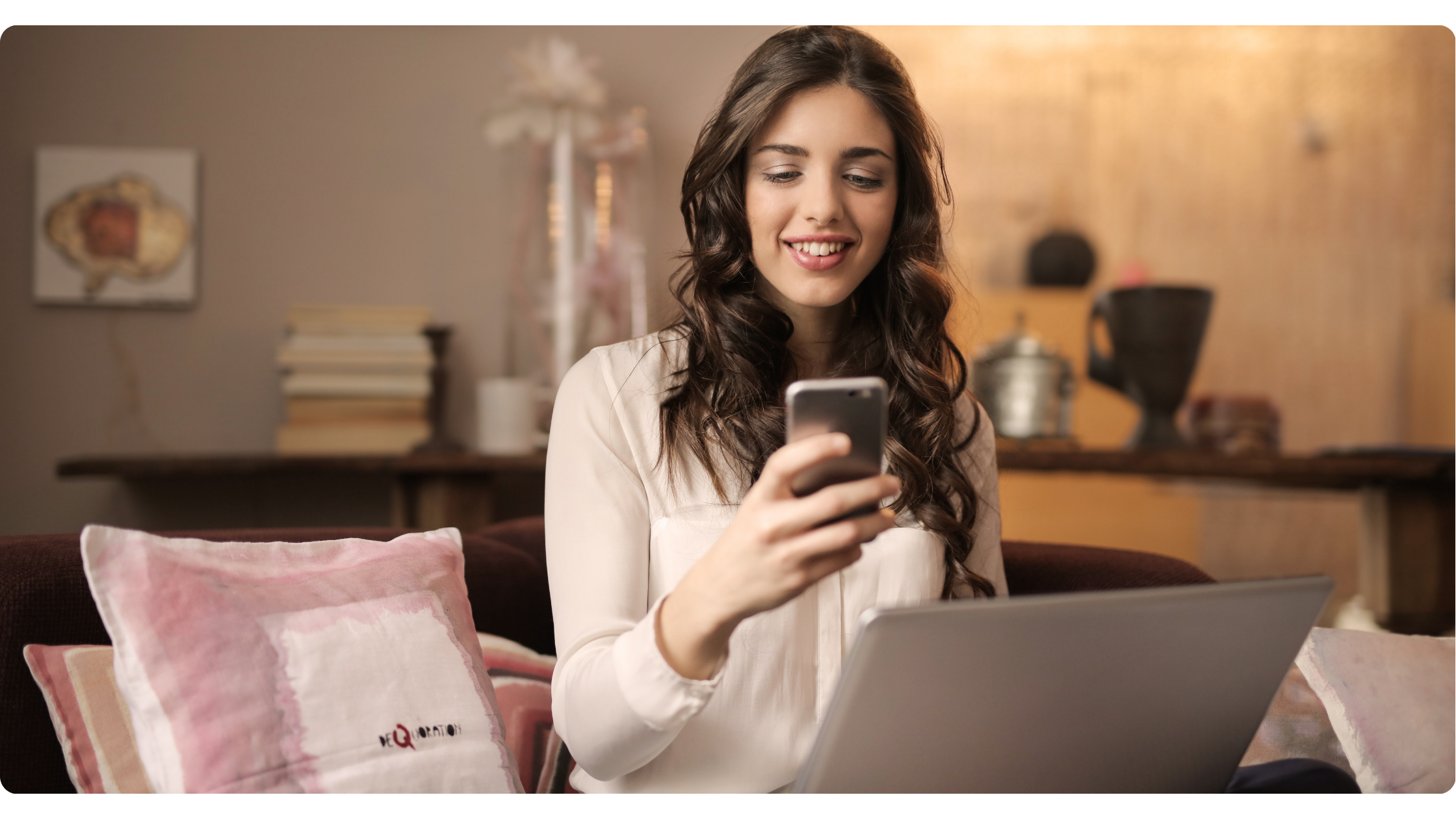 User-Friendly Mobile Features For On-the-Go Accessibility
User-Friendly Mobile Features For On-the-Go Accessibility
These features are designed with simplicity and practicality in mind, providing a seamless experience for users on the go.
🔸Intuitive Navigation
Networked’s mobile interface prioritizes intuitive navigation. Members can easily browse through the platform, connect with others, and access resources effortlessly. The straightforward design ensures that even those unfamiliar with complex apps can navigate with ease.
🔸Responsive Design
The platform’s responsive design adapts to various screen sizes, ensuring a consistent and enjoyable experience across different devices. Whether on a smartphone or tablet, members can engage with the community without compromising on functionality or visual appeal.
🔸Quick Member Connection
Networked’s mobile features enable swift member connections. With just a few taps, users can find and connect with other members, fostering networking opportunities even in the busiest of schedules.
🔸On-the-Go Resource Access
Accessing resources should not be limited to a desktop. Networked’s mobile features allow members to retrieve essential documents, event details, and industry updates while on the go. This ensures that valuable information is at their fingertips, enhancing the overall usefulness of the platform.
🔸Push Notifications for Timely Updates
Staying informed is crucial for active participation. Networked employs push notifications to keep members updated on new connections, messages, and important community announcements. This real-time communication ensures that members never miss out on valuable opportunities or updates.
🔸Effortless Content Contribution
Members can contribute content seamlessly, even from their mobile devices. Whether sharing insights, posting updates, or participating in discussions, the mobile features empower users to stay engaged and contribute to the community’s vibrant atmosphere conveniently.
🔸User-Friendly Settings
Adjusting preferences and settings is made simple on Networked’s mobile platform. Members can customize their experience, manage notifications, and tailor the app to suit their preferences. This user-centric approach ensures that each member can personalize their interaction with the community.
How To Get Started?
1️⃣ Build: Add Your Branding and Review Your Settings
Begin by crafting your association’s unique space on Networked. Add your branding elements, such as logo and colors, to personalize the platform for your members. Networked’s user-friendly settings allow you to tailor the community to your association’s identity. Review and adjust the settings to match your preferences, ensuring a cohesive and branded experience for every member.
2️⃣ Invite: Invite Some or Thousands of People in Minutes
With your community built, it’s time to invite your members. Networked simplifies this process, allowing you to invite a handful or thousands of people within minutes. The platform offers intuitive tools to import contacts, send invitations, and track responses. Whether you’re connecting with a small niche or a large membership base, Networked streamlines the invitation process for swift and efficient onboarding.
3️⃣ Engage: Share Updates and Opportunities
Once your community is established, the real magic happens in the engagement phase. Networked empowers you to share updates, opportunities, and valuable content with your members. Post announcements, share industry insights, and create discussion threads to foster a lively and interactive environment. The platform’s user-friendly interface makes engagement effortless, ensuring that members can actively participate and contribute to the community.

